MTN Uganda is bringing a new player to the mobile marketplace scene with the launch of Tesa Deals. This platform aims to streamline buying and selling for Ugandan users, offering a convenient way to connect with potential buyers or sellers – all from their smartphones.
Tesa Deals boasts a familiar interface and functionalities reminiscent of Jijji, a popular online marketplace in Uganda and elsewhere. This similarity could ease user adoption, and it wouldn’t be surprising to see some sellers leveraging both platforms to maximize their reach. However, Tesa Deals sets itself apart with a crucial advantage: the backing of MTN Uganda, a trusted name in Ugandan telecommunications. This association with a well-established brand potentially fosters a sense of security and credibility for users on both sides of the transaction.
Advertisement – Continue reading below
In the next section, we’ll delve deeper into the functionalities of Tesa Deals. We’ll break down the buying and selling process in a few simple steps, making it easy for you to get started and join the growing community of Tesa Deals users.
Here’s what makes Tesa Deals stand out:
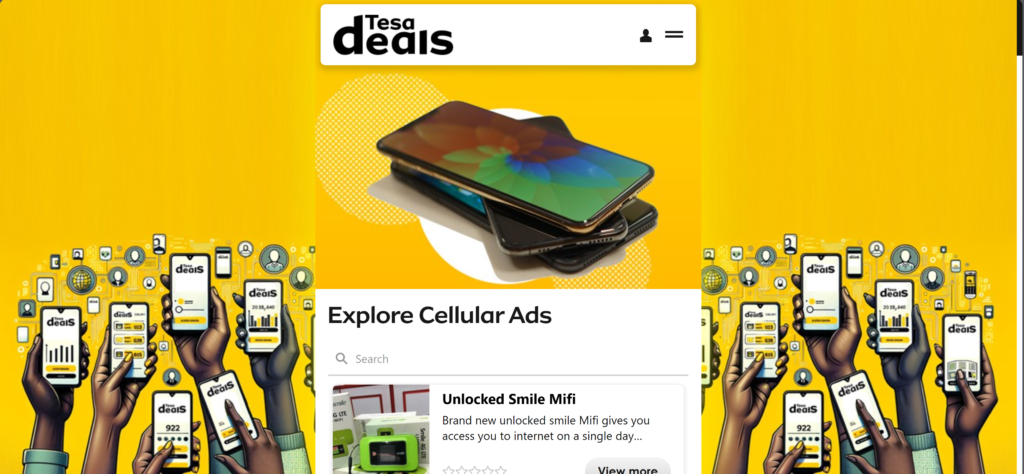
- Zero-Rated for MTN Users: Browse and list items on Tesa Deals without worrying about data charges. MTN subscribers enjoy complete zero-rating on the platform.
- Offline Reach with USSD Code: Don’t have a smartphone or internet access? No problem. Tesa Deals offers a dedicated USSD code to promote your listings, reaching potential buyers even if they’re offline.
- Wide Category Selection: Explore a diverse range of products and services across various categories, making Tesa Deals a one-stop shop for your buying and selling needs.
- Seamless Communication: Initiate chats directly with sellers to discuss deals, payment methods, and delivery options (handled outside the platform).
- Save & Share Functionality: Bookmark interesting offers for later or share them with friends and family using the built-in referral tools.
How to List a Deal on TesaDeals.com
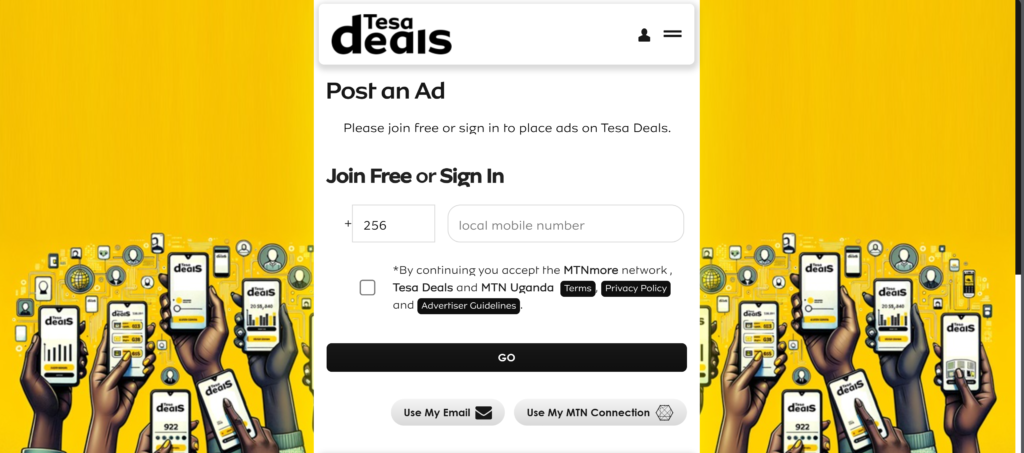
- Step 1: Visit the Tesa Deals site at https://tesadeals.com
- Step 2: Register and Sign in (tap on the contact icon on the top right)
- Step 3: Click on the Post New Ad button.
- Step 4: Enter all the relevant information required such as Title, Category, Price, Available Quantity.
- Step 5: Upload an image & click Create once you’re happy.
- Step 6: Choose whether you would like to Boost your Deal and press Confirm to Pay
- Step 7: Confirm your order.
Go back to your Ad to confirm that you have been approved.
We would also like to mention that when you place your standard deal ad it will be valid for only 30 days. You can, however, extend this period. You can view how many days your listing will be active for on the My Tesa Deals page. If it has expired, you can easily renew it on the My Ad Detail page.
How to Pay for and Boost Your Deal on Tesa Deals
You can currently only pay for ads using MoMo. But watch out as MTN do not facilitate payments between buyers and seller so you will need to enquire with the seller directly about their payment options and policy.
Your ad can be boosted to be featured as one of the first ads when a buyer searches for a specific product or category or visit the relevant category section within the site. It will also be included within the Top Pics carousel on the Home page.
Boosting tiers:
Advertisement – Continue reading below
- 1-Day Boost: UGX 1,500
- 1-Week Boost: UGX 8,000
- 1-Month Boost: UGX 20,000
Share Your Deals on Social Media to Promote Profile
We cannot understate the importantance of social media e.g. WhatsApp, X, Instagram and Facebook. Most times, users synchronize their offerings in order to cover all their bases. On Tesa Deals, simply go to the deal you would like to share and click on the Tell Someone button. You then have various tools to choose from including copying the unique link, send the link to your phone or share it onto X or WhatsApp.
Alternatively, you can go to the main navigation icon (the hamburger menu) at the top right-hand side of the page. Click on the ‘+’ sign to expand the menu list > click My Seller ID
On this page you will see your USSD-based Seller ID that incudes your mobile number in the dial string. 1147*[Seller Cell Number]. You can then share the ID with potential buyers to view your deals on USSD and get links to your deals on TesaDeals.com.
In Summary
Tesa Deals is a new online marketplace that offers a user-friendly way for Ugandans on the MTN network to buy, sell, and connect within a mobile marketplace. The zero-rated access and offline USSD option are a master stroke. This will attract a broader audience, fostering a vibrant online buying and selling community with or without an internet connection or a smartphone.
Currently, a casual perusal shows laptops, smartphones, MiFis, to items like motor vehices and services. Only time can tell how legitimate most of these transactions are. As always, buyers should be cautious of transactions which are too good to be true. It also goes without saying that you must your personal information from fraudsters.
