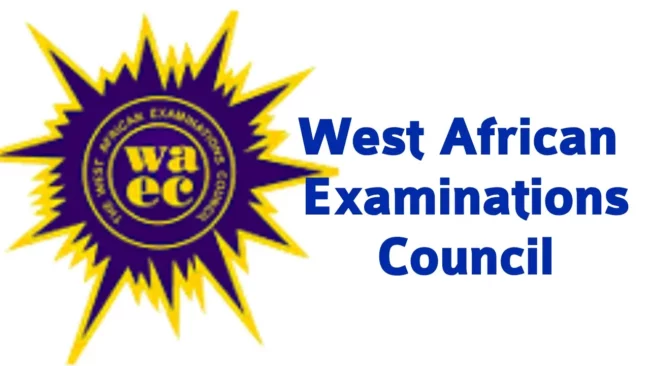Now that the West African Examinations Council (WAEC) results are released, here’s a simple guide to check your results hassle-free.
Step 1: Purchase your result checker, also known as a scratch card.
You can buy this from WAEC accredited offices and retail outlets.
Step 2: Gather your WAEC examination details
You’ll need your examination number (a 10-digit number assigned to each candidate), examination year, and scratch card details, including the serial number and PIN.
Step 3: Visit the WAEC result checking portal
Using your web browser, go to the official WAEC result-checking website at https://www.waecdirect.org.
Step 4: Enter your examination details
On the WAEC result checking portal, fill out the required form with your examination details:
– Your 10-digit WAEC Examination Number.
– Select the Examination Year.
– Choose the Type of Examination.
– Enter the Card Serial Number from the back of your Scratch Card.
– Input the Personal Identification Number (PIN) from your Scratch Card.
ALSO READ: 9 steps to update your NIN date of birth — NIMC
Step 5: Submit your details
Make sure all your details are accurate to avoid errors. After inputting your information, double-check for any mistakes. Then, click on the “Submit” button and wait for the results window to appear.
Step 6: View your results
If all your details are correct, your request will be processed, and your result will be displayed on the screen. It’s advisable to download or print out your result for future reference, as the usage of your scratch card is limited.
NIGERIAN TRIBUNE