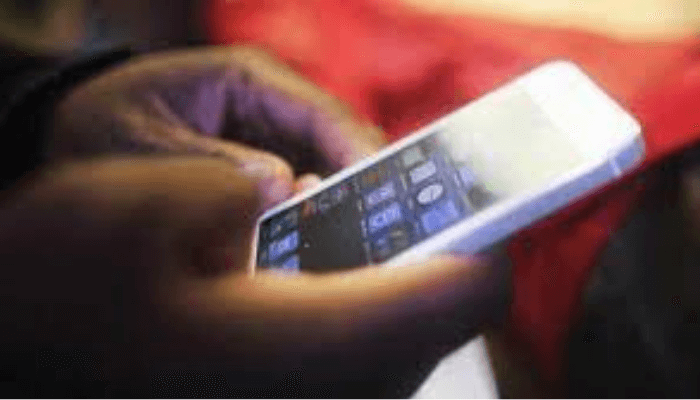Internet connectivity has become a necessity in our world today. As technological improvements become more pronounced, online activities have taken centre stage. As such, there is a need to maximise internet connectivity.
Research has shown that 92.3% of internet users access the internet using a mobile phone. It is, therefore, important to devise ways to reduce mobile data consumption on mobile phones. Here are some ways to reduce internet consumption.
Restrict background data usage
Many applications use the internet in the background even though they are not in use. This process, called Background App Refresh allows the apps to automatically look for new information (updates, notifications) even if these apps are not running on screen by the user. To resolve this, go to connections>data usage in settings, and then click on mobile data. Choose an app from the drop-down list and turn off background data usage for the particular app.
Use your built-in data usage tracker
All phones have built-in data trackers used to track your data and consumption patterns. They can also be customised to alert you when you reach the limit you set for daily data use. You can set a limit saying how much data you plan to use and how much you plan to save by going to connections in your settings, choosing Data usage > Billing cycle > Data warning. You can set it to receive alerts when you have reached the limit or switch off your mobile data when you reach the set limit for daily data consumption.
Update apps only on Wi-Fi
App updates usually take a lot of data. Hence, it is advised to update applications over secure Wi-Fi connections. You can set your app updates to begin “Over Wi-Fi only” on the Google Play Store.’ This ensures that all updates will be done only over WiFi connections.
Switch to data saver apps
Oftentimes, apps have data-saving features on Google Play Store. Downloading these versions can effectively help reduce data use. Many other apps also have lighter versions.
Subscribe to streaming services with offline options
Large files like videos can drain your data. However, using paid services like YouTube Premium can help you save on data use. It also has a built-in music service to create playlists of your favourite songs. These playlists can be listened to offline without using data. So you save on data and control your use.
Compress your data in Chrome
Google Chrome, one of the most popular browsers, has an inbuilt feature that allows you to reduce data consumption on Android. When your data compression is turned on, your traffic passes through a proxy by Google. This means that your data is compressed and optimised before sending it to you. Ultimately, this speeds up the opening of your pages and lowers your data consumption. To do this, go to your Chrome browser settings, then scroll down to data saver. There you can tap the upper right corner to activate Data Saver.
Use Google Maps offline
Use the offline version of your Google Maps to cut back on your data use. Once a map is downloaded, you can navigate your destination even when your data is off. This is useful for your everyday commute because you cannot predict network coverage around the route to your destination.
Chase out malware
Malware may be the reason your data gets exhausted. Regularly scan your phone for malware with a good antivirus app.
Ultimately, reducing data use on your phone may just need a combination of some actions or an absolute overhaul of some of your mobile practices. To reduce data consumption, you may further turn off mobile data when not in use, set longer update intervals for screen widgets that are frequently updated and restrict videos from auto-plays while using social media.