With AI being the ‘it’ thing today, many browsers are scrambling to harness some form of AI assistant to your browsing experience, all to varying degrees of success. But even as we all hype AI, there are some genuinely useful tools to take advantage of, features that seem to fly under the radar and I think I just stumbled upon one such feature.
See, I switched from Google Chrome to Microsoft Edge the second a Canary build was available for Linux and I have not looked back since. Microsoft has genuinely caught up to Google in my opinion. Is it the built-in Copilot feature, the access to the famed Chrome Web Store, the same engine as Google Chrome, take your pick!
Advertisement – Continue reading below
Firefox, the indie web browser has not been getting as much attention, not even from me, an avid Linuxer despite it coming preinstalled out of the box. But Firefox still has so much to offer and one such tool I just stumbled upon is Firefox Relay.
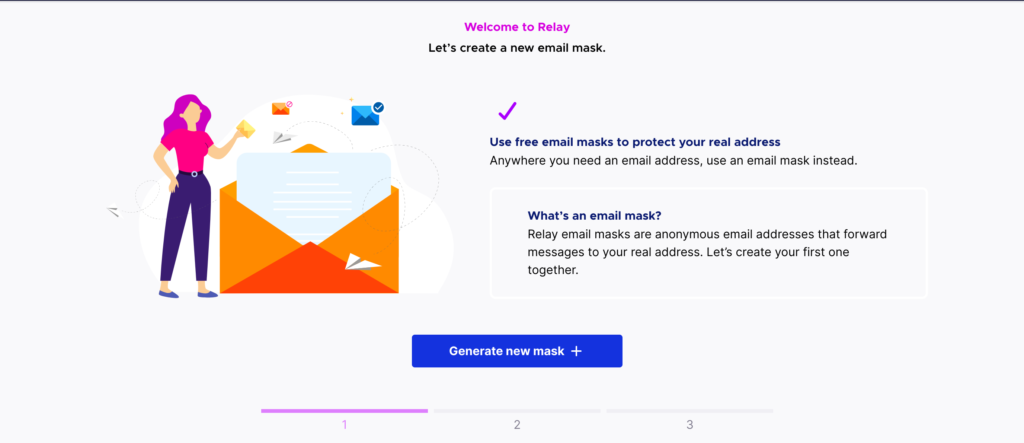
Firefox Relay is a fantastic tool that helps you maintain your privacy while interacting online. It allows you to create secure, random email and phone masks that you can use anywhere.
Here’s how it works:
Email Masks: When you sign up for new accounts, Firefox Relay generates a unique, masked email address for you. This email mask forwards messages to your real email address, keeping it hidden from companies and preventing spam. You can even reply to emails without revealing your true identity.
Phone Masks: Similarly, you get a masked phone number that you can use when websites, apps, stores, or restaurants ask for your information. Senders won’t know your actual phone number, and you can manage these masks from your Relay dashboard.
Extra Security with Mozilla VPN: For added protection, consider combining Firefox Relay with Mozilla VPN. The VPN shields you from tracking and surveillance while you’re gaming, banking online, or working. Plus, if you add it to Firefox Relay, you’ll get a 40% discount on the VPN subscription.
Advertisement – Continue reading below
Firefox Relay Pricing
Oh yes, even Firefox are trying to cash in on this feature, but the free tier seems and feels sufficient enough for me and probably 90% of everyone looking for a solution for their cluttered inbox.
Free Tier
- Limited email protection with 5 email masks.
- Browser extension to use Relay on any site.
- Remove email trackers.
- Block promotional emails.
Paid Tiers
- Email Protection:
- Unlimited email masks.
- Unique Relay email domain.
- Reply to emails anonymously.
- Price: $0.99/month (billed annually).
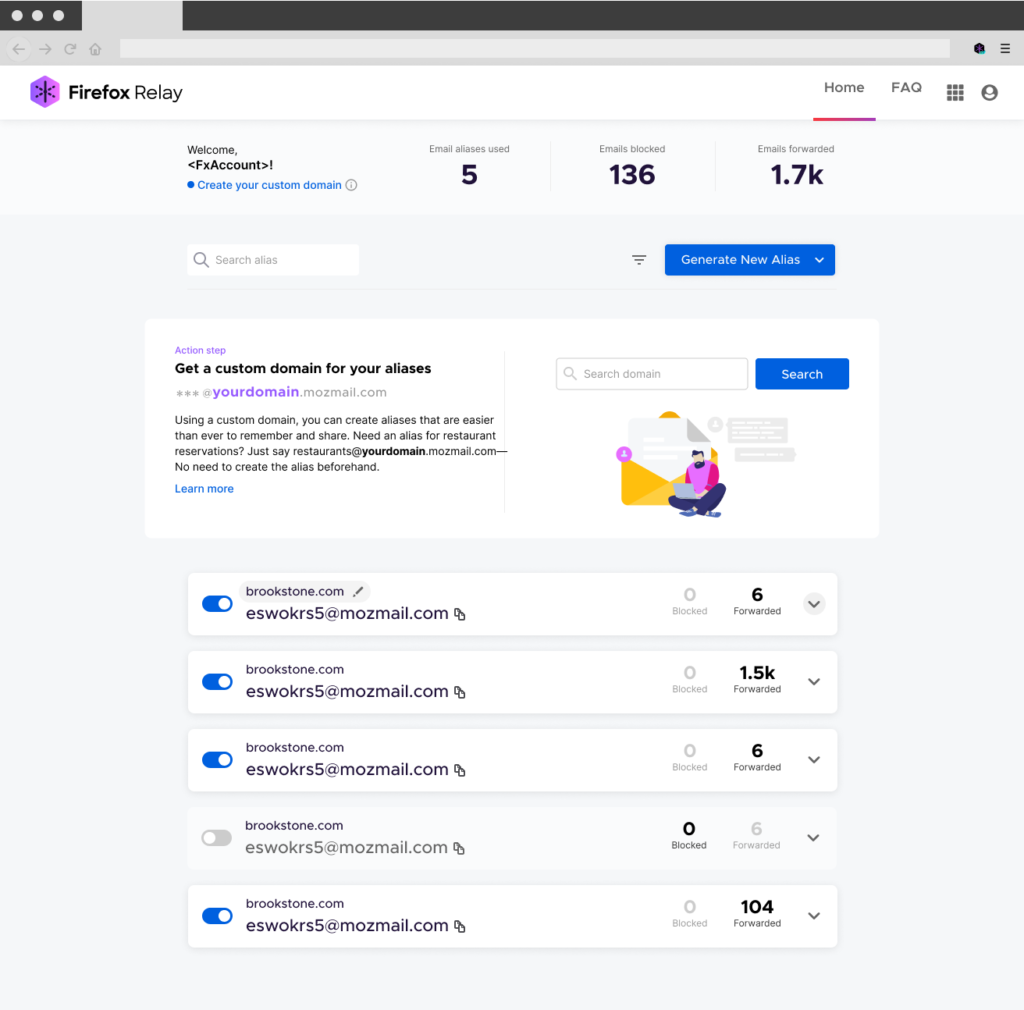
Email & Phone Protection:
- Unlimited email masks.
- Unique Relay email domain.
- Reply to emails anonymously.
- Phone masks to protect your real phone number.
- Price: $3.99/month (billed annually).
Email & Phone Protection + Mozilla VPN:
- Unlimited email masks.
- Unique Relay email domain.
- Reply to emails anonymously.
- Phone masks to protect your real phone number.
- Full Mozilla VPN protection.
- Price: $6.99/month (billed annually) with a 30-day money-back guarantee for first-time subscribers.
Relay Premium is available in Austria, Bulgaria, Belgium, Canada, Croatia, Cyprus, Czech Republic, Denmark, Estonia, Finland, France, Germany, Greece, Hungary, Ireland, Italy, Latvia, Lithuania, Luxembourg, Malaysia, Malta, Netherlands, New Zealand, Poland, Portugal, Romania, Singapore, Slovakia, Slovenia, Spain, Sweden, Switzerland, United Kingdom, and the United States.
Advertisement – Continue reading below
Should you want to use the Premium tier, you can join the waitlist on the website. However, As mentioned, for most users, the free tier is more than adequate for your immediate needs so you can bid farewell to your email address being listed on shady platforms and getting bombarded with spam mail.
How to Install Firefox Relay
Firefox Relay is not exclusive to Firefox users but I bet it would work even better if you did use Firefox. But I don’t want to switch fully. Luckily, I can still install this as a browser add-on on Microsoft Edge and Chrome.
Firefox Relay is all about safeguarding your privacy and keeping your inbox spam-free. Give it a try and explore the benefits of masking your identity online!
