My default internet connection of choice today is fiber internet. But when I’m on the go or away from major urban centers, mobile internet becomes my only option. While my smartphone often doubles as an internet access device, conserving battery and connecting multiple devices simultaneously calls for a dedicated device.
Enter the TP-Link M7200 mobile WiFi device.
Advertisement – Continue reading below
Overview
The TP-Link M7200 is a portable mobile router designed to provide 4G LTE internet on the go. It’s the compact, battery-powered cousin of larger routers like the TP-Link TL-MR6400 which I also reviewed. Both devices accept 4G LTE SIM cards and support download speeds of up to 150 Mbps. While the M7200 supports WiFi 4 (802.11n), which may feel outdated in 2024, it remains functional for most devices.
This device shines in its portability, courtesy of a 2000mAh battery capable of lasting up to 8 hours. It’s also remarkably easy to set up, making it a reliable choice for travelers or as a backup during power cuts. This device is also unlocked which means you can use it on pretty much any wireless network around the world.
Setting Up the TP-Link M7200

- Insert SIM and Battery: Remove the back cover, insert a SIM card (adapters are included for nano, micro, and standard SIM sizes), and note the default WiFi name (SSID) and password located inside the device. Before you place the battery, you want to take note of the default SSID and wireless password. This is the WiFi name, usually in the format TP-Link_XXXX and wireless WiFi password which is a numeric number. For instance, the WiFi name for my device was TP-Link_20D6 while the password was 366834098.
- Power On: Replace the cover, then press and hold the power button for about 5 seconds.
- Connect Your Devices: Once the device is on, connect your smartphone or laptop to the MiFi using the default SSID and password.
- Monitor with the App or Web Interface: Use the tpMiFi app (available on Google Play or the Apple App Store) or access the web interface at
192.168.0.1using the default login credentials (admin/admin).
Performance and Use Case
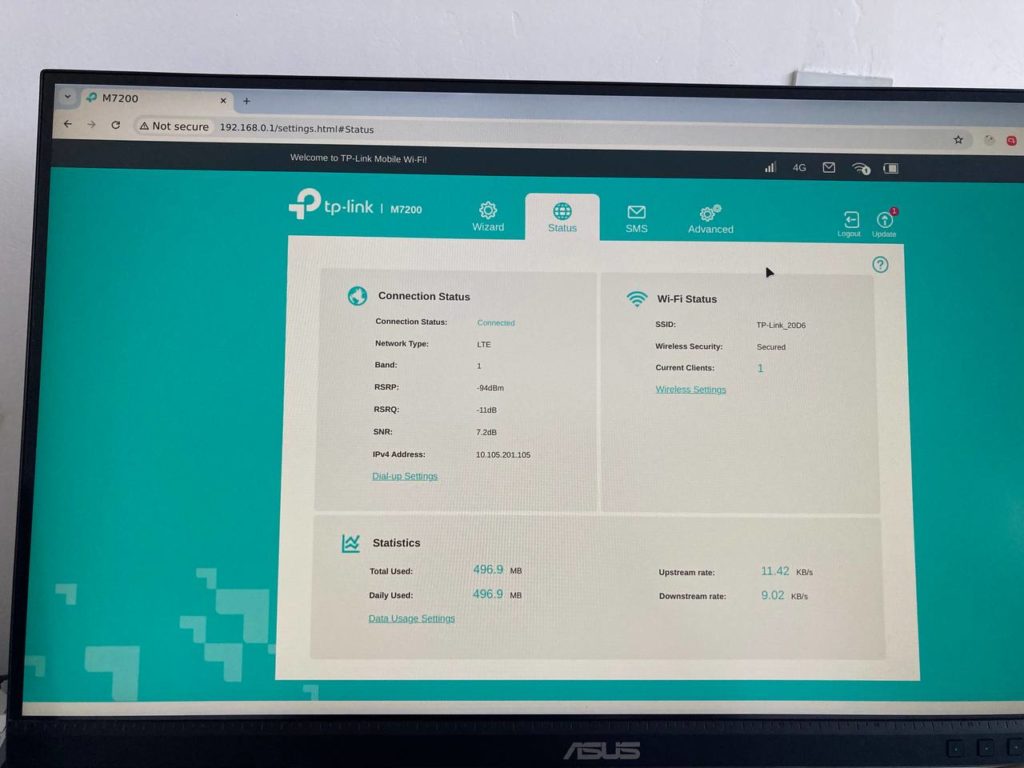
The TP-Link M7200 delivers reliable internet access wherever you are. Its battery life, ease of use, and compatibility with global carriers make it an excellent choice for travelers, remote workers, or anyone experiencing temporary outages of their primary connection. Priced at £47.99 on the Amazon UK website, this device offers great value for a mobile connectivity solution.
Full Specifications
- Network: 4G LTE, supports most global carriers
- WiFi Standard: WiFi 4 (802.11n), 2.4 GHz band
- Speed: Download up to 150 Mbps, Upload up to 50 Mbps
- Battery: 2000mAh, up to 8 hours of usage
- Connectivity: Supports up to 10 devices simultaneously
- Management: tpMiFi app and web interface (
192.168.0.1) - Dimensions: 94 x 56.7 x 19.8 mm
- Weight: Approximately 80g
- Ports: Micro USB for charging
- Compatibility: Nano, Micro, and Standard SIM cards
- LED Indicators: Battery, WiFi, and Mobile Signal
What We Like
- Unlocked, making it compatible with most wireless networks around the world
- Compact and portable design, ideal for travel
- Long battery life for up to 8 hours of use
- Easy to set up and manage through the tpMiFi app or web interface
- Affordable price point with global carrier support
- Allows connection of up to 10 devices simultaneously
What We Don’t Like
- Limited to WiFi 4 (802.11n), which is slower and less efficient than newer standards
- Internal storage capacity could be a limitation for firmware updates
- Micro USB charging feels outdated compared to USB-C
So I highly recommend the TP-Link M7200 4G LTE MiFi for both travel and emergencies. It’s a reliable, affordable solution for anyone needing portable internet access. For just £47.99, I think it’s a worthwhile addition to your tech arsenal.
Discover more from Dignited
Subscribe to get the latest posts sent to your email.
